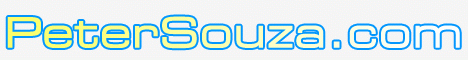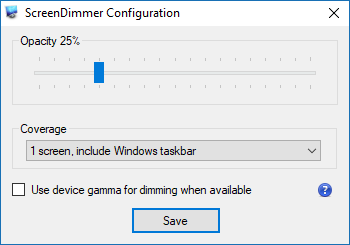ScreenDimmer is a lightweight screen dimming application inspired by
Nelson Pires'
Dimmer application.
Pires' version works well, but has not been updated since 2012 and was missing some
features that I needed for my HTPC. I wanted a solution to change the brightness on
my HTPC late at night in a way that I could automate using my MCE remote control or
by a schedule. Additionally, his version has some issues fully-covering the Windows
taskbar, crashing when Windows shuts down, failing to gracefully handle issues with
the settings file, etc. Using a ten-foot interface, these kinds of issues needed
a fix.
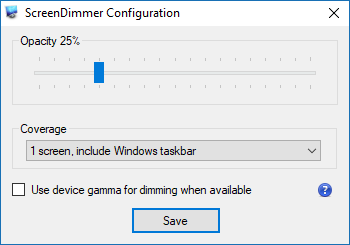 Features
Features:
- Screen dimming by GDI API (adjusting the screen's gamma ramp), which affects everything equally, including the mouse cursor, popup context menus, full-screen applications, etc. Available from 5-50% dim.
- Screen dimming by overlay (drawing a partially-transparent black area over the screen). Can be set to cover either the primary screen without taskbar, primary screen with taskbar, or all screens (and taskbars). Does not work in full-screen applications nor does it shade the mouse cursor, popup context menus, or other always-on-top windows. Available from 5-95% dim.
- Global hotkeys to control dimming and toggle dim on/off. Win+Left Bracket or Win+Right Bracket (near the backspace key) control dim. Win+Ctrl+End will toggle the dim on/off.
- Accepts control from other applications via Windows low-level SendMessage API. EventGhost can use this to automate control:
| Description |
Message |
wParam |
lParam |
lParam Values |
| quit ScreenDimmer |
921 (0x0399) |
34701 (0x878D) |
0 |
N/A |
| change overlay color |
921 (0x0399) |
34702 (0x878E) |
RGB |
0x00RRGGBB
red/green/blue value |
| adjust dim level |
921 (0x0399) |
34703 (0x878F) |
DIM % |
0 - 100 |
| set dim effect on or off |
921 (0x0399) |
34704 (0x8790) |
STATE |
0 = off, 1 = on |
| set overlay-mode screen coverage |
921 (0x0399) |
34705 (0x8791) |
COVERAGE |
0 = screen without taskbar,
1 = screen with taskbar,
2 = all screens |
| set taskbar visible or hidden |
921 (0x0399) |
34706 (0x8792) |
STATE |
0 = visible, 1 = hidden |
| set mouse cursor visible or hidden |
921 (0x0399) |
34707 (0x8793) |
STATE |
0 = visible, 1 = hidden |
| lower dim by 5% |
921 (0x0399) |
34708 (0x8794) |
0 |
N/A |
| raise dim by 5% |
921 (0x0399) |
34709 (0x8795) |
0 |
N/A |
| toggle dim effect on or off |
921 (0x0399) |
34710 (0x8796) |
0 |
N/A |
Limitations On Use:
This download is freeware. All features of this program are available for all to use freely.
Liability:
I maintain no liability or warranty for the use of this program in any situation.
Download:
Click here to download
ScreenDimmer version 1.00 (842 KB) as setup installer.
Click here to download
ScreenDimmer version 1.00 (207 KB) as portable (no install).